Предмет: Английский язык,
автор: OwL505
ПОМОГИТЕ!!!!!!!(((
5-17
Приложения:
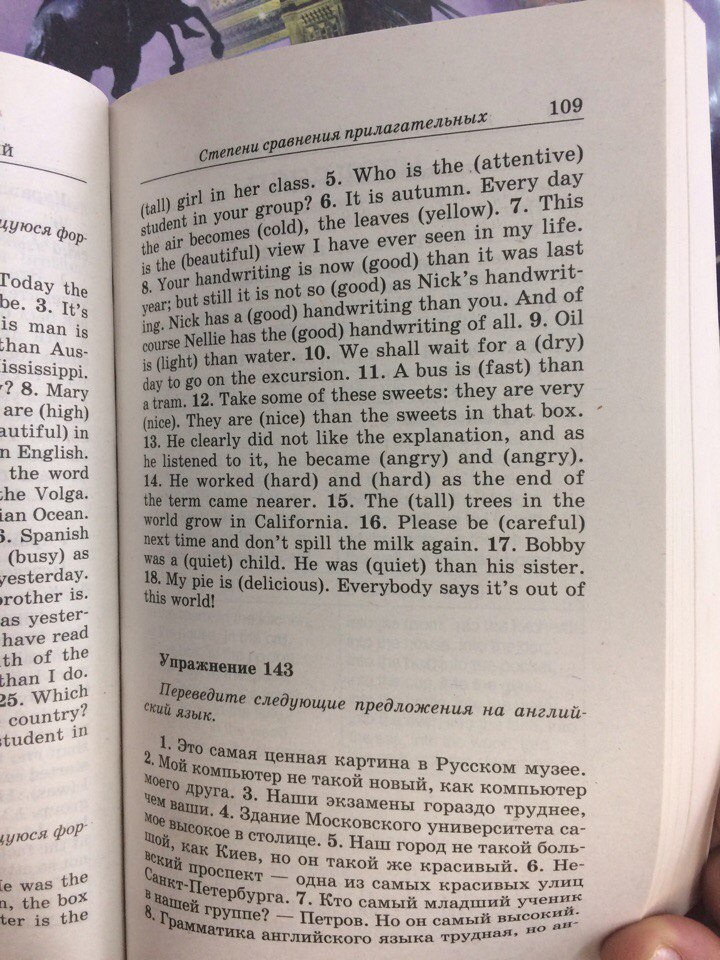
Ответы
Автор ответа:
0
5. Who is the most attentive student in your group?
6. It is autumn. Every day the air becomes colder, the leaves yellower.
7. This is the most beautiful view I have seen in my life.
8. Your handwriting is now better than it was last year; but still it is not so good as Nick's handwriting. Nick has a better handwriting than you. And of course Nelly has the best handwriting.
9. Oil is lighter than water.
10. We shall wait for a dryer day to go on the excursion.
11. A bus is faster than a tram.
12. Take some of these sweets: they are very nice. They are nicer than the sweets in that box.
13. He clearly did not like the explanation, and as he listened to it, he became angrier and angrier.
14. He worked harder and harder as the end of the term came nearer.
15. The tallest trees in the world grow in California.
16. Please be carefully next time and don't spill the milk again.
17. Bobby was a quiet child. He was quiterer than his sister.
18. My pie is delicious. Everybody says it's out of the world!
6. It is autumn. Every day the air becomes colder, the leaves yellower.
7. This is the most beautiful view I have seen in my life.
8. Your handwriting is now better than it was last year; but still it is not so good as Nick's handwriting. Nick has a better handwriting than you. And of course Nelly has the best handwriting.
9. Oil is lighter than water.
10. We shall wait for a dryer day to go on the excursion.
11. A bus is faster than a tram.
12. Take some of these sweets: they are very nice. They are nicer than the sweets in that box.
13. He clearly did not like the explanation, and as he listened to it, he became angrier and angrier.
14. He worked harder and harder as the end of the term came nearer.
15. The tallest trees in the world grow in California.
16. Please be carefully next time and don't spill the milk again.
17. Bobby was a quiet child. He was quiterer than his sister.
18. My pie is delicious. Everybody says it's out of the world!
Похожие вопросы
Предмет: Химия,
автор: fire3335e
Предмет: Английский язык,
автор: wiwowok
Предмет: Українська мова,
автор: kseniashum8
Предмет: Химия,
автор: stoliarowatasha
Предмет: ОБЖ,
автор: sergeikurnosik2006